TABLE OF CONTENTS
Any POI (Point of Interest) that can be displayed in the web app has a unique URL associated with it that you can use for social media sharing purposes.
How to determine the unique URL for a POI
STEP 1: Open the general web app for Driftscape and search for the POI you want to get a URL for. 
STEP 2: Click/open the POI you want to get a URL for. Scroll down to the bottom of the POI, and tap on the ‘EMAIL’ icon.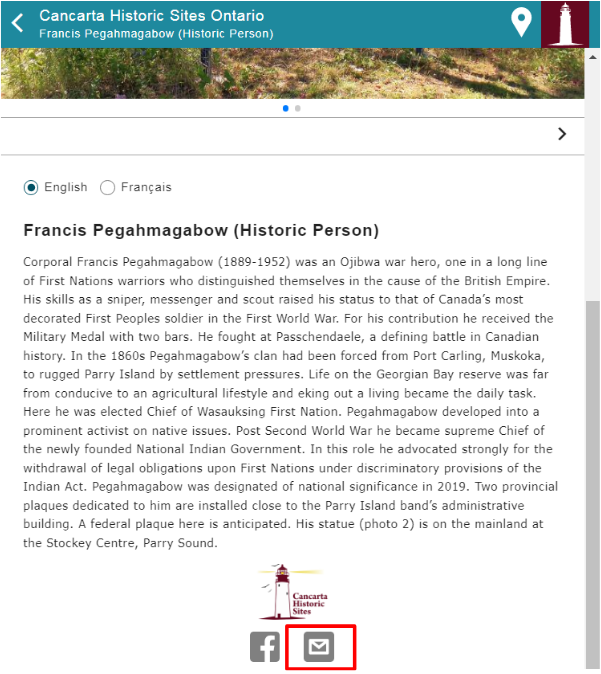
.
STEP 3: You will get a message saying ‘Link copied to Clipboard.’ 
STEP 4: This URL can now be ‘pasted’ or shared as desired; it will work in all browsers supported by Driftscape for Web (it also replaces the URL bar in your browser when you open that POI).
Constructing Special Links or Deeplinks
You can also construct a special link that zooms into a specific organization in the map by adding an ‘org_id’ parameter like this:
https://webapp.driftscape.com/map?org_id=2401
Replace the org ID in the link above (in this case, the highlighted 2401) with the org ID for your organization.
To find the org ID for your organization in the CMS, login using your credentials at https://cms.driftscape.com/ and click on Organization Properties.
After you search for your Organization, the org ID will be listed under the ID column:
Note that this will only work if the web app is included in your plan. To add the web app to your plan contact your Driftscape Customer Success Representative.
This parameter can be added to the general web app URL or the embed URL. For more information on embedded web apps please visit these articles:
For a full description of how to create deeplinks, please consult Generating Deeplinks to your Content
Was this article helpful?
That’s Great!
Thank you for your feedback
Sorry! We couldn't be helpful
Thank you for your feedback
Feedback sent
We appreciate your effort and will try to fix the article